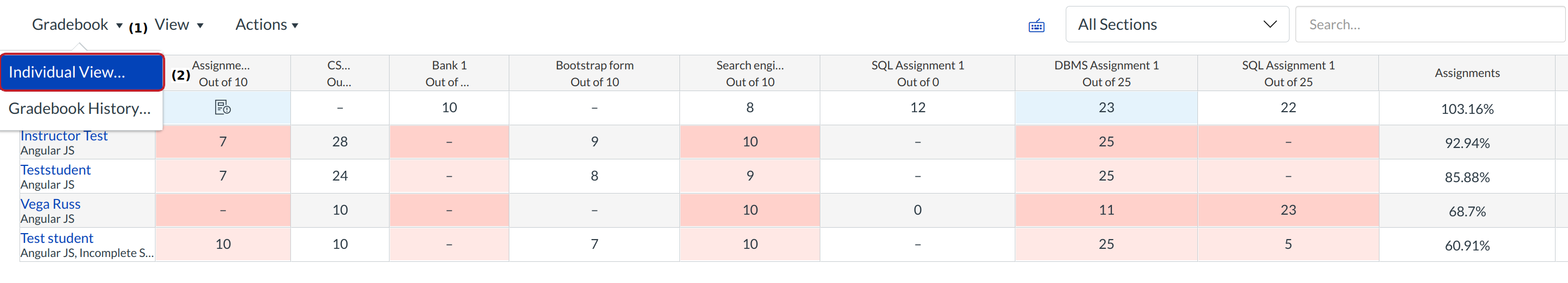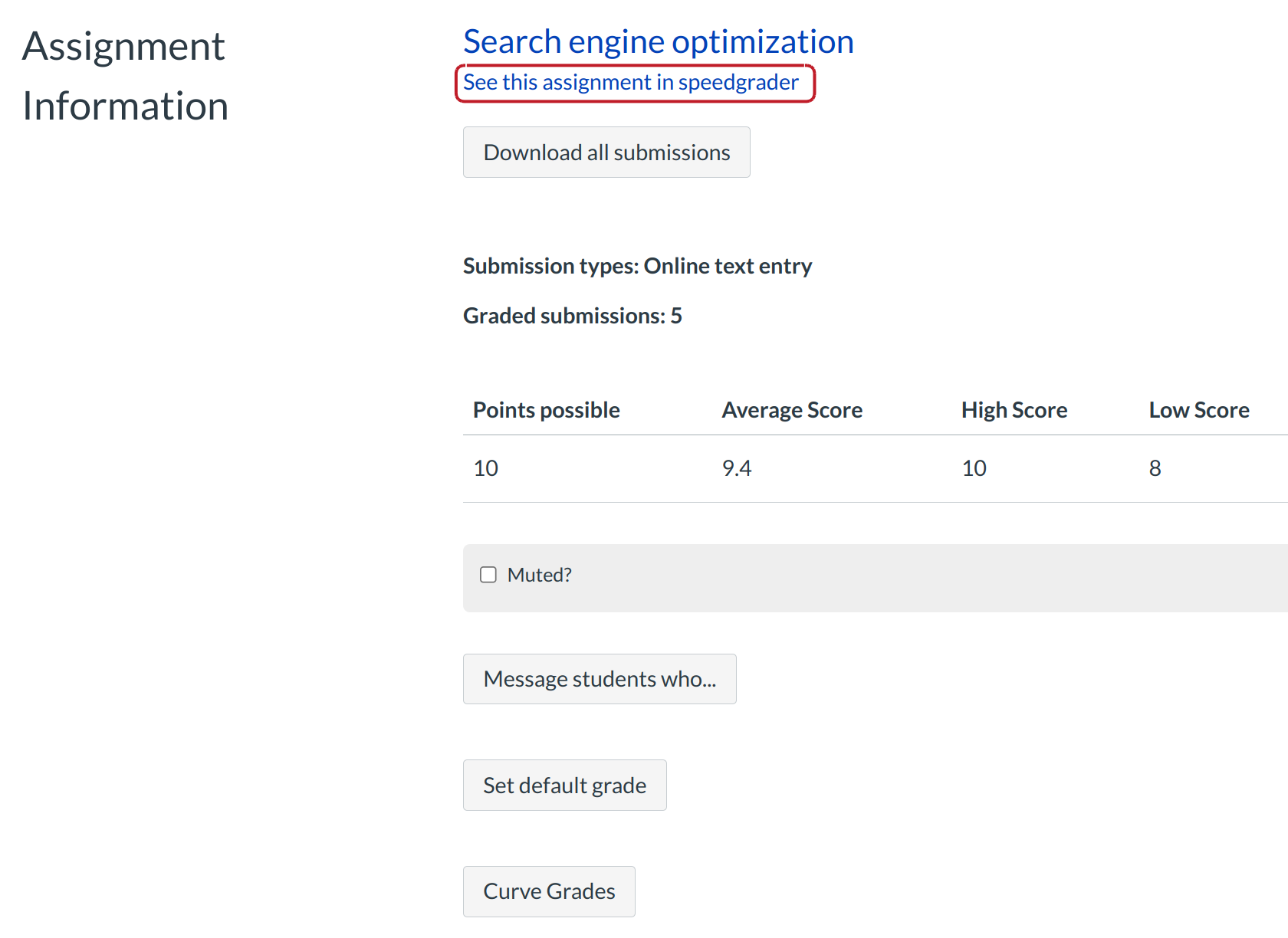How do I get to Grading Tool from the Gradebook?
You can access Grading Tool from the Gradebook in just a few clicks.
Open Grade book
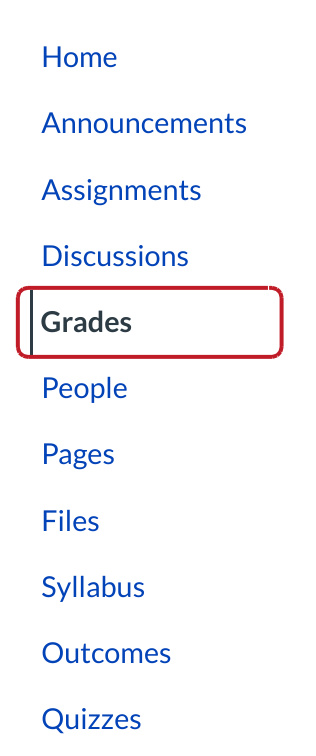
Clicks the Grades link in Course navigation.
Open Gradebook Drop-down Menu
Open Gradebook drop down menu[1]. And click the individual View[2]. open the gradebook Global settings scroll down select the assignment in Content selection.open the assignment.
View Grading Tool
View the Grading Tool.